Disclaimer: I was sent the IMO Q2 Pro smartphone to review free of charge, but words and pictures are mine. This post contains affiliate links, see more information here. You can buy the IMO Q2 Pro smartphone from Argos.
Whether you love the idea of smartphones for kids, or are completely anti-screentime, they are a must for a lot of families. Even schools set homework via apps now and if you don’t have access to a tablet, then it can mean having to give your own phone up while they do their homework. For co-parented families like mine, they’re used to keep in contact both parents at any time. My daughter previously had one of my old phones but – as kids tend to do – it got lost, and she hasn’t had one since because even cheap smartphones tend to start at the the £200 mark.

The IMO is a budget smartphone designed for kids and people who don’t necessarily need all the top brand new tech, but still want to be able to keep in contact, use apps etc.
The similar Q2 plus is also available from Amazon
First impressions
The IMO Q2 Pro smartphone we were sent to review looks a lot at first glance like any older smartphone. With a 4 inch touch screen, straight out of the box it doesn’t seem that different to the phone you might have in your pocket but maybe a bit smaller.

When you pick it up you can tell that the phone is made of plastic and feels cheap, but at less than one tenth of the cost of a basic Android smartphone – or 1/30th of the price of a brand new top of the range model – this is to be expected.
The screen isn’t a sleek LCD touch screen like you might be used to; it is a basic touchscreen and although the resolution is good and impressive for the price, you will need to angle it towards yourself to see it properly.
Getting the back off the IMO Q2 Pro smartphone
The battery comes separately in the pack – just like it used to, back in the days before manufacturers decided to make them integral so you couldn’t just buy a new one when it stopped working.
To get the sim card and battery in, ,you have to get the back off the IMO Q2 Pro smartphone.

The back cover of the IMO Q2 Pro is a bit of a pain to get off, and the instructions that you get with the phone don’t particularly help. After trying to wiggle thin knives etc inside there, it was sadly left looking a bit battered (and I still hadn’t managed to get it off!)
In the end I sacrificed my nails and popped it off to get the sim card and battery inside.
Setting up the IMO Q2 Pro smartphone
The phone battery comes about two-thirds charged so once the battery and sim card are in, you can start the set up process right away.

Much like any other android phone, you can easily set the phone up by connecting to the wifi and then signing in with the google account belonging to the phone’s owner (eg you or your child). It makes the whole process really easy.
There are step by step instructions on the screen so just follow those and you can’t go far wrong.
It doesn’t come with the array of pre-installed apps that most phones do now; you have Google apps including Gmail and Youtube, but any social media apps for example you will have to download yourself from the Play store which is perfect if it’s meant for a child.

Features of the IMO Q2 Pro smartphone
The phone comes with 16gb of storage, and a lot of this is used up with phone apps including emails etc. To add more, you really need to invest in a micro SD card of up to 32GB; these aren’t expensive.
The phone has built in Wi-Fi, MP3, Bluetooth & FM Radio.
Can the IMO Q2 Pro smartphone run apps, like Pokémon Go?
The first app I downloaded was Pokémon Go; I was really intrigued to see whether it would work as I had previously tried to download it onto older phones and it hadn’t worked.
We were able to download, open and log into the Pokémon Go app, but unsurprisingly playing it required more memory than the phone has to hand. The IMO Q2 smartphone can’t play Pokemon Go.

However, it is perfectly fine for:
Watching Youtube videos (of hamster escape rooms, specifically)
Using Google and most websites
Using Google Docs
Writing and receiving emails, Whatsapp messages etc
Taking pictures and videos
Using Skype to make video calls
Downloading and using other apps, including Picsart, and less memory intensive games

The camera on the IMO Q2 Pro smartphone
The 5MP rear camera on the IMO Q2 Pro smartphone is basic but does the job. There is even a 2MP selfie camera, which is fine for kids.
Here are some pictures I took with the back camera:


And with the selfie camera.

Battery life
The battery was charged fully and with around 4 hours of use was around 57% at the end of the day which isn’t bad; most smartphones will be charged daily.
What did we think?
The phone was meant for my eight year old, so I asked her to use it and then give me her opinions. She thought it was great and I now have to prise it out of her hands before I try and get her to do anything.

As far as I’m concerned it is a great compromise which allows her to stay in touch with her parents and act as a portable tablet.
Parental controls
The phone isn’t designed specifically for children, and as such has access to everything – apps and internet content – that a normal phone can access. However, you can download Google Family Link in order to monitor and limit your child’s phone usage easily.

Last words
The phone is well worth the price tag of £40, as a spare or for a child or someone that just doesn’t want all the bells and whistles. I can’t testify as to the longevity of the phone, but it runs fine with the current Android operating system.
For more information, visit www.imomobile.co.uk. You can buy the IMO Q2 Pro smartphone from Argos. The similar Q2 plus is also available from Amazon.
Have a slightly higher budget? Why not consider the TCL 20R 5G – you can find my review here.
If you have questions about this IMO Q2 Pro smartphone review please leave a comment and I’ll do my best to help!
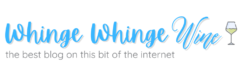

This seems like a great phone, especially for a first phone for a tween or teenager. What a great price too. x
Does it support calls over 4G (also known as VoLTE) or just 4G data?
The UK mobile operators are starting to switch off their 3G networks soon, so no point in buying a phone now that doesn’t support 4G Calling.
Yes it does.
This seems a great basic mobile phone. Do you think it would be useful for my elderly father who is not really computer literate but is willing to give things a go?
Hi, we got one for my elderly father and he couldn’t really manage it, esp. the tapping and swiping on icons and screens. In the end I just got his old burner phone running again.
I am using a Nokia C2 at the moment. Wanted a smart phone small size similar, many like Samsung are big, dont use internet, mainly making/receiving calls, texts, pix, looking for info. Not for emails, games. Just worry the memory may be too small?
EE is offering this but as payg £10 top up. At the moment I am on a sim only contract.
Is this IMO phone for me? Thanks for advice.
How do I make may phone ring for longer before it goes to voicemail? It only rings 3 times which does’nt give me time to answer it.
Is there any way to increase the ringing time before it goes to voicemail? I only rings 3 times which does not give me time to answer calls
You’d have to contact them I’m afraid. I’m not affiliated with them.